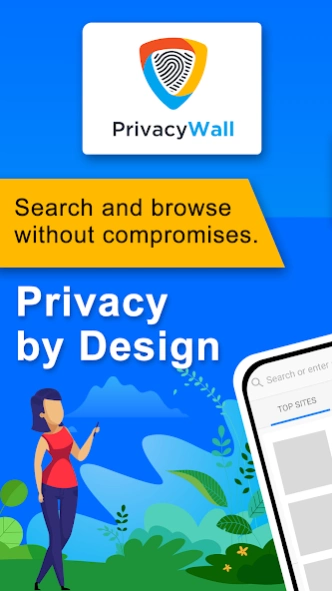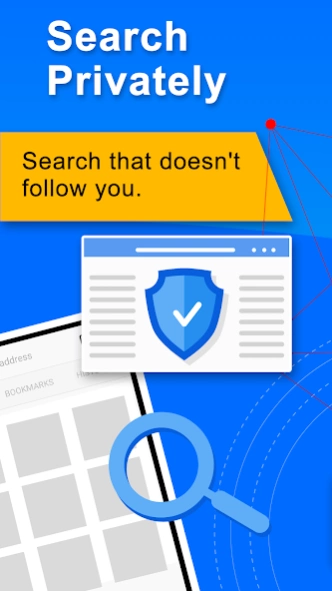PrivacyWall 1.0.2406
Free Version
Publisher Description
PrivacyWall - Stop being tracked online.
#Be #Different
👻🍪🤺
Our #Story
We are the #UnSearchEngine. We're here to protect your data and your privacy 🍪 We're slaying cookies and viruses everyday for you.
#Why Use PrivacyWall
🌍Search the internet with the PrivacyWall app and enable tracking protection to block third-party tracking as you search and browse the web.
Our #Features
🔢Private View — Preview websites in realtime. Never reveal your IP.
⏩Faster — Your search is faster and uses less data because we block all of the hidden third-party trackers as fast as we can identify them, after enabling tracking protection.
🔎Search with Peace of Mind — We don't use your search data to follow you around the web with intrusive ads, stop being tracked by turning on tracking protection.
🕵️Private Browsing — Activate private browsing mode, and your search history and cookies won't be saved.
🛑Do Not Track — Tell websites that you do not wish to be tracked from site to site.
💯The PrivacyWall search app has all of the fully functional features you would expect with comprehensive support for multiple tabs, quick web search, top sites, bookmarks and more. You can also easily clear all of your data (open tabs, history, search history, downloads, cache, cookies, and offline data) with one tap.
Our #Mission
🔒We believe that your browsing should stay private, and that you should be in control of your data. Join our mission at PrivacyWall to keep your personal information safe and secure online.
#Be #Inclusive
⤴️PrivacyWall is committed to digital inclusion. Join us in bending the arc of history towards a more inclusive #future.
👍Follow us on Twitter (@PrivacyWallOrg)
🤙You can always reach us at https://support.privacywall.org
About PrivacyWall
PrivacyWall is a free app for Android published in the System Maintenance list of apps, part of System Utilities.
The company that develops PrivacyWall is PrivacyWall. The latest version released by its developer is 1.0.2406.
To install PrivacyWall on your Android device, just click the green Continue To App button above to start the installation process. The app is listed on our website since 2024-03-11 and was downloaded 3 times. We have already checked if the download link is safe, however for your own protection we recommend that you scan the downloaded app with your antivirus. Your antivirus may detect the PrivacyWall as malware as malware if the download link to org.privacywall.browser is broken.
How to install PrivacyWall on your Android device:
- Click on the Continue To App button on our website. This will redirect you to Google Play.
- Once the PrivacyWall is shown in the Google Play listing of your Android device, you can start its download and installation. Tap on the Install button located below the search bar and to the right of the app icon.
- A pop-up window with the permissions required by PrivacyWall will be shown. Click on Accept to continue the process.
- PrivacyWall will be downloaded onto your device, displaying a progress. Once the download completes, the installation will start and you'll get a notification after the installation is finished.